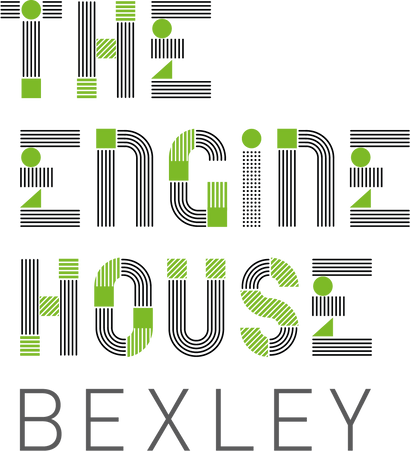THE ENGINE HOUSE
WORKSPACE SOLUTIONS
MEETING & CONFERENCE
3D PRINTING & RAPID PROTOTYPING
ONLINE TRAINING COURSES

Why Video Should Be Part Of Your Digital Strategy For 2020
January 24, 2020 4 min read
Gone are the days of social media feeds freezing with video content or of people deciding not to press play because of their mobile data restrictions. Now, video content plays automatically on feeds and has fast become a mainstream part of digital communications; be that through social content, viral video clips, vlogs, stories, tutorials, animations or adverts.
The stats speak for themselves – and prove that video is no longer just the domain of YouTube. 100 million hours of video are watched every 24-hours on Facebook, 64% of consumers are more likely to purchase a product once they’ve watched a video on it and 1200% more ‘shares’ are generated online by video content than plain text and images.
Historically, businesses (particularly small enterprises) have avoided using video content as part of their digital strategy because of the cost, effort and expertise required to create it. Don’t be fooled: this is no longer the case and needn’t be a business concern. The boom in video content production coincides nicely with more free and easy creation tools than ever being readily available – and they’re capable now of making professional-looking content in just minutes. Gone are the days of needing expensive equipment, specialist videographers and location scouting for every little thing you wish to film. Now is the time to get videos made and published, often.
 Why Do You Need To Start Producing Video Content? To put it simply: because others are. As visuals improve and more consumers than ever admit to using as a tool in their purchase decision-making (now up to 90%!), the sheer numbers of those viewing videos proves it an invaluable tool. A third of all internet users use YouTube, 82% of Twitter users watch video on there and 45% of people admit to watching over an hour of video content a week on Facebook! Videos are effective in marketing and enjoyable in their consumption, so producing them is a win-win for brands and their customers alike.
Why Do You Need To Start Producing Video Content? To put it simply: because others are. As visuals improve and more consumers than ever admit to using as a tool in their purchase decision-making (now up to 90%!), the sheer numbers of those viewing videos proves it an invaluable tool. A third of all internet users use YouTube, 82% of Twitter users watch video on there and 45% of people admit to watching over an hour of video content a week on Facebook! Videos are effective in marketing and enjoyable in their consumption, so producing them is a win-win for brands and their customers alike.
Video is an easy for consumers to view media and so if your competitors are doing it, you need to be too. If they’re not, consider whether they might – and lead by example in your market sector.
How To Best Create Videos Without Expert Intervention
Depending on your device and the type of video you wish to produce, there are lots of options available to you for recording and editing, including iMovie, Videorama and InShot. These can be used on a range of portable devices without the need for specialist equipment, but are best edited on a laptop or desktop computer. Smartphones can offer as much quality in their film as found in professional cameras so unless you’re creating content to be displayed in super HD on a very large screen, your audience won’t know what has been used to film it.
Technology is changing all of the time, and it’s important; as it is with any digital skills; to not get stuck in a rut with your video content production. There are lots of free courses and tutorials online to nurture and develop filming skills on handheld amateur devices for those of all knowledge levels.

Things To Consider When Filming
Your videos should be relevant to your audience. What do they like to watch? What do they dislike? Check in on who your audience is following and already consuming video content from and try to mirror and improve this in your own productions. If in doubt, poll your audience and ask them what kind of videos they’d like you to create and publish.
The biggest misgiving of a smartphone or tablet device is often its sound quality, which isn’t yet as professional as you’d find on dedicated film cameras. It’s important that if conversation is happening that it is kept clear and concise, and if necessary, the audio levels are tweaked in post-production. Narration can be added in after but again, keep it simple so that it can’t be misunderstood or misinterpreted thereafter.
The ‘spec’ of video content varies from platform to platform, so check this and remember it when filming. The permitted length of the film, definition of visuals, size of the screen and file size all change regularly on social media channels as they expand and develop their video offerings and facilitation so it’s worth checking channel requirements regularly in order to not get caught out.
Now that online content is so often consumed ‘on the move’, with lots of channels offering auto-play as users scroll through their feeds, video is frequently watched without accompanying sound. 85% of videos on Facebook are watched with the sound turned off, and whilst there aren’t figures on it yet, user reports suggest that Instagram Stories are often watched in this way too. It is important, therefore, for content creators to add captions to their videos so that they’re as accessible for as many viewers as possible. This can be done manually (and in cases of heavy accents, technical language or tight specifications, should be) but there are also apps and sites that can caption video as part of an automated process. Rev.com is a good starting place to learn more!
Where To Start With Video Production
If you’ve decided to take the plunge and get started with producing video content, you can begin to experiment right away. Start by researching into your competitor’s content and into what your audience likes and engages with. From here, look into free and accessible editing tools and start shooting! Content doesn’t have to be published or made public until you’ve got it just the way you want it and until it meets your brand guidelines, look and feel – there’s no harm in getting in some practice first.
Once you’re confident of the type of videos you can produce and that they’ll meet your goals, such content can be built into your digital strategy long-term and form part of your business plans. There’s no stopping you once you’ve started!
Subscribe
Sign up to get the latest on sales, new releases and more …