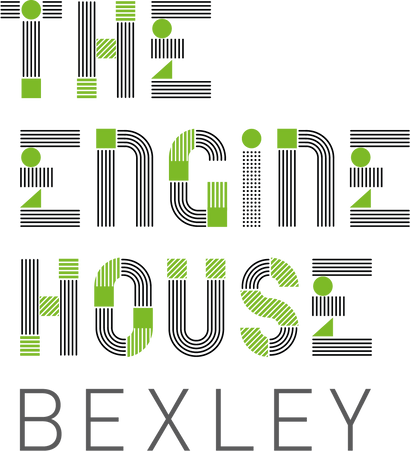THE ENGINE HOUSE
WORKSPACE SOLUTIONS
MEETING & CONFERENCE
3D PRINTING & RAPID PROTOTYPING
ONLINE TRAINING COURSES
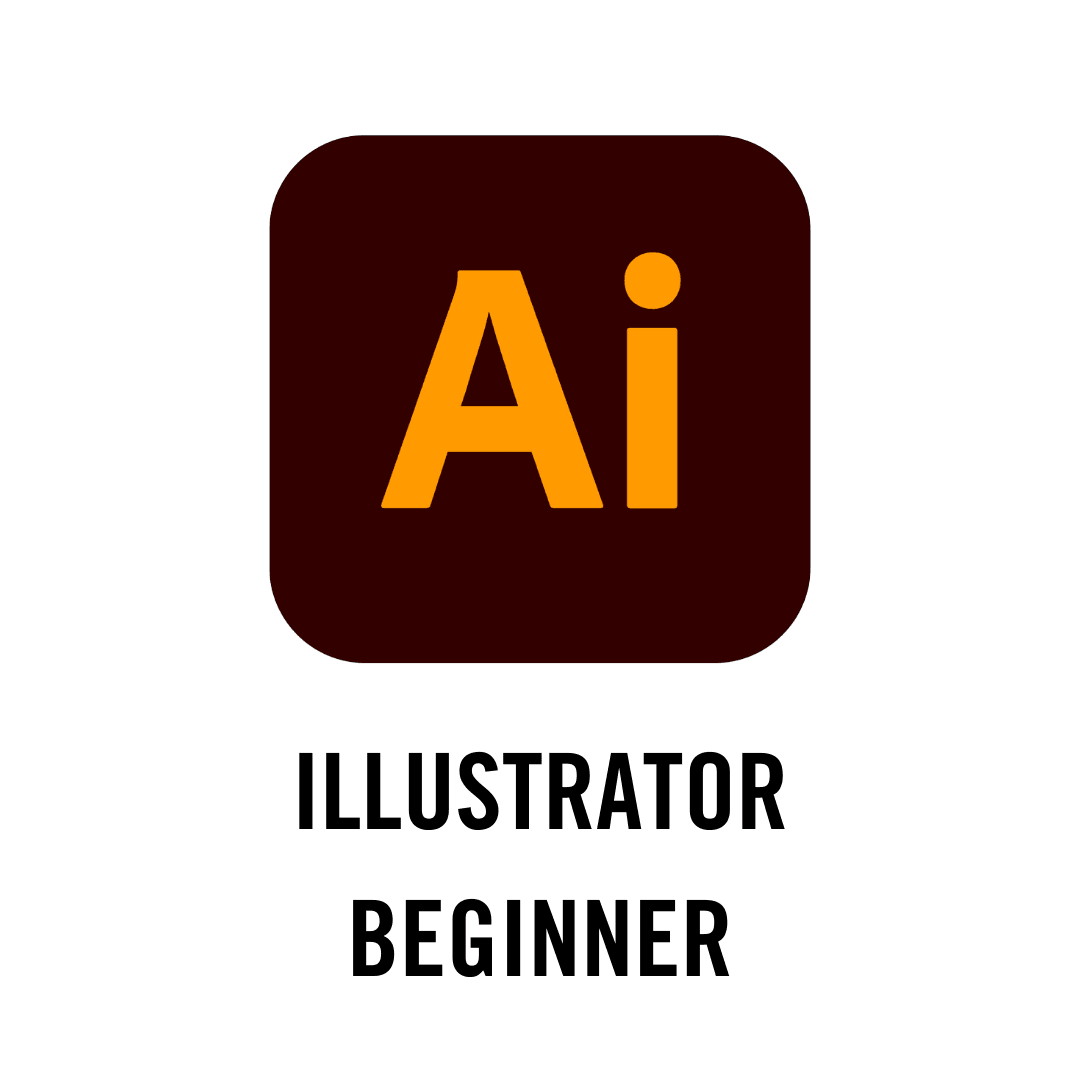
Illustrator - Beginner
At this course, you will learn a number of functions and tools needed to create basic vector illustrations. We will be looking at creating documents, explore graphic sizes, image resolutions, colour concepts and design principles. At the Illustrator course, you will have the opportunity to familiarise yourself with the interface including panels. You will learn to use colour swatches, and patterns as well as a number of tools, while learning how to create geometrical shapes and control their appearance. The course aims at giving you the knowledge and skills needed to create artwork and export projects confidently for different media.
NOTE: this is an online class that can be taken at home or using our classroom at The Engine House
Once you have mastered this course you can move on to our Adobe Illustrator Intermediate Course.
At this course, you will learn a number of functions and tools needed to create basic vector illustrations. We will be looking at creating documents, explore graphic sizes, image resolutions, colour concepts and design principles. At the Illustrator course, you will have the opportunity to familiarise yourself with the interface including panels. You will learn to use colour swatches, and patterns as well as a number of tools, while learning how to create geometrical shapes and control their appearance. The course aims at giving you the knowledge and skills needed to create artwork and export projects confidently for different media.
NOTE: this is an online class that can be taken at home or using our classroom at The Engine House
Once you have mastered this course you can move on to our Adobe Illustrator Intermediate Course.

WHO IS THIS COURSE FOR?
Graphic designers, or people transitioning into a design job or taking on design responsibilities, who need to use Adobe Illustrator to create illustrations, logos, advertisements or other graphic documents. They may have little or no experience with Illustrator, although they may already use Adobe InDesign and Adobe Photoshop.
WHAT DO I NEED TO KNOW BEFOREHAND?
We will assume little or no prior knowledge of Illustrator in this course but you should have a basic working knowledge of either the Windows or Mac interface as well as exposure to either Microsoft Word, Excel or PowerPoint
WHAT YOU WILL LEARN?
At end of the course, you should be able to:
- Set up Illustrator projects and identify project requirements
- Prepare graphics for web, print and video format text using various Typographical features and techniques
- Apply design principles to create graphic compositions
- Modify and apply colours
- Create symbols, place images and organise artwork using layers
- Archive, export, and publish graphics